
YouTube Travel is a case study on the potential of integrating YouTube with Google Maps to give users a seamless experience exploring places to visit all on one platform.

Overview
Travel planning is a laborious and oftentimes frustrating process. Travelers want to make the most out of their experiences. Before YouTube, travelers relied on websites such as Tripadvisor and travel literature like Lonely Planet, but such experiences were limited to words and pictures which lack an immersive experience.
These days travelers increasingly use YouTube as a travel planning tool because videos (e.g. vlogs, short-form travel content) afford them a more immersive understanding of the place they plan to visit.
Likewise, Google Maps has become an essential tool for travel planning because it helps travelers map out places to visit in space. But Maps is treated like a repository. It is rarely used to discover places. This is where YouTube comes in.
YouTube Travel pairs YouTube with Maps to give the traveler a new travel planning tool that bridges the immersive form of YouTube with the cartographic form of Maps.
Project research
The research consists of three parts. First, I reached out to 17 respondents to learn about their needs, experience, and frustrations in the travel planning process. Second, I reviewed the article "Travel trends: 4 mobile moments changing the consumer journey" by Lisa Gevelber and Oliver Heckmann to learn about existing understanding of the travel planning experience. Last, I honed in on the project by focusing on YouTube and Google Maps as a site of intervention and weighed the pros and cons of the two platforms for travel planning.
Questions and answers
To learn more about how to approach the challenges related above, I reached out to 20 people and 17 responded to two main questions.
Q: What applications do you use when you are planning to travel?
App
Google Maps
G
Reddit
Yelp
YouTube
Tripadvisor
Instagram1
Expedia2
Google Travel
Others3
Google Sheets
Respondents (17)
17
15
13
12
12
11
9
8
7
5
4
¹Included in this figure is TikTok (2).
²Included in this figure are websites like Agoda (2) and Booking.com (2).
³Others include blogs and web-based travel guides.
Q: What are some frustrations that you have when you are traveling?
“Planning an ideal itinerary is a very time-consuming process. There are so many recommendations online and it’s difficult to decide what to do.”
“You never know what to expect until you get there. You can plan a perfect vacation in theory, but you won’t know until you get there.”
“What I really want is someone to trust when I’m planning my vacation. I’d rather talk to friends for recommendations than researching online. Probably because we also think alike.”
Reviewing the research
User behavior
1. Respondents primarily use Google Maps as a repository to store travel destinations that they discovered through other means. In addition to this, respondents use the platform to visualize spatial relationships between different points of interest. Respondents reported that they generally do not use Google Maps to explore places to go.
2. Google Search served as the primary gateway for travelers looking to find places to go, connecting them to travel-focused websites such as Tripadvisor and experience-based platforms such as Yelp.
3. Respondents found YouTube videos to be valuable travel resources. They enjoyed the way these videos presented a structured itinerary and a personal narrative, making them feel like they were traveling with a trusted friend.
User frustrations
1. Information Overload. The abundance of online recommendations can be overwhelming and make decision-making difficult.
2. Uncertainty. Traveling is costly. People want to make sure their travel plans match expectations, but often reality diverges from these expectations.
3. Trust and Personalization. Relying on impersonal online resources can be less satisfying than seeking recommendations from trusted friends whose tastes align with yours.
Travelers researching places to visit often report opening too many tabs.
Making goals
According to the research, respondents want to reach better decisions faster.
They want to make decisions with confidence while at the same time, reach these decisions with less time spent on researching. That means knowing a place well enough to understand whether or not they want to visit it.
For each location they want to visit, respondents generally start their research by entering a query on Google Search and they end their research when they save that location in Google Maps. Taking this, I define the start point at Google Search and end point at Google Maps.


YouTube and Google Maps: Compare and contrast
More than 70% of respondents integrated YouTube into their travel planning process. Travelers rely on user-generated content to plan their trips. Within the Google platform, the primary source of user-generated content is Google Places.
I decided to explore the possibility of integrating YouTube with its extensive content with Google Maps by defining areas where their functionalities could complement each other.
Google Maps
Information dense
Spatial
Cartographic
Impersonal
YouTube
Information specific
Temporal (Directional)
Environmental
Personal*
While Google Maps is excellent at spatially organizing information, it struggles to guide users effectively towards specific locations. General search queries for restaurants and attractions lack the granularity needed for travelers to make informed decisions, causing travelers to explore other platforms like YouTube. Furthermore, the impersonal nature of the information limits user trust.
YouTube addresses this gap. The video format, particularly in travel vlogs*, offers a temporal narrative, leading viewers through an itinerary and providing an immersive sense of place with accompanying commentary. This creates a more personal exploration experience.

User interface basics
I decided to adopt the Google Maps design system because it presents a well-established and effective framework for our solution. In addition to the map itself, I integrated YouTube and a new feature I call Itinerary on the left sidebar.
To minimize information loss from navigating between pages, all three components (Map, YouTube, Itinerary) are visible and readily available to the user through basic scrolling or dragging gestures. Clicks are primarily used for navigation within the page.
Information is presented at two levels: general and detailed. The map and the itinerary provide a general understanding of relative locations and activities. YouTube videos offer a more detailed perspective. In addition to this, by leveraging Google Places, travelers can seamlessly transition from general information on Google Maps and the itinerary to detailed information provided by Google Places.

YouTube integration
I considered the essential YouTube functionalities that needs to be integrated into YouTube Travel. Video integration is paramount. I prioritized maintaining core user interactions like subscribing, liking, and sharing. For initial simplicity, I omitted comments while also recognizing their value for community building and social engagement.




Itinerary
The itinerary feature is new. The itinerary component is divided into 4 modules: Stay, Eat, Visit, and Shop.
By using the filter feature in the itinerary component, users can interact with the map, filtering the pins by day using a range slider and by category (Stay, Eat, Visit, Shop) through the itinerary component.
When the traveler wants to know more information, they can tap on the place within the itinerary which opens up its Google Places sidebar.



Multiple viewing experiences
Depending on how they want to experience the Youtube video, the user will be able to view the YouTube video in three different modes: miniplayer (default) , theater mode, and fullscreen. This will allow the user to configure the kinds of information they want to see.

Reaching the endpoint
The goal for the project was to facilitate decision-making by addressing two major points:
1. Increase the confidence that the traveler is making the right decision.
2. Decrease the number of steps it takes for them to come to a decision.
The user reaches the endpoint when they are ready to save the location into their own map on Google Maps.
There are two ways the user can reach that point. The first way is by opening the Google Places pop-up which includes detailed information about the place to facilitate decision-making. The second way is by hovering over the location pin which opens a smaller pop-up, giving the user a glance of the location.
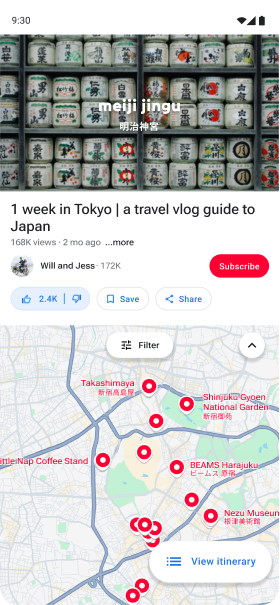
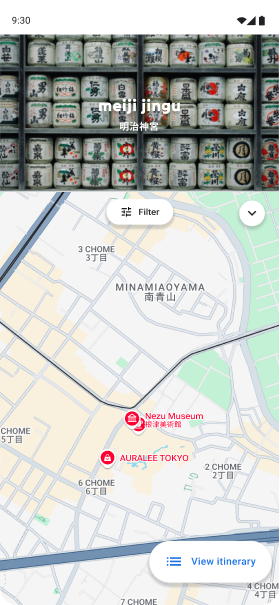


How does it work in mobile?
Increasingly, people are using their phones to view video and use Google Maps. In addition to the desktop interface, I designed YouTube Travel for mobile.
Because of the smaller viewport of mobile devices, I had to trade off some information for others.
YouTube video takes a privileged place in the interface. Because of this decision, I had to trade-off between Google Maps and the Itinerary, which causes information loss, sacrificing either information on spatial relations or a detailed schedule.
Adding places:
YouTube Studio integration
YouTube Travel must be easy to use for the Creator.
Under Editor, the creator can easily add place pins for their video. To pin a new location, the creator drags the playhead to the position in the video. Afterwards, they search and add the location. Once complete, they can save the video with the pins in place.